05 Nov FabLab ModelMaker Tutorials
This post contains all of my old FabLab ModelMaker tutorials that I posted to YouTube a couple of years ago. This content is more or less for me and my work with K-12 teachers. However, feel free to use or share!
Tools & Palettes
Learn the basic areas in FabLab ModelMaker as well as important tools that are used while designing.
Creating Shapes
This is a basic overview that shows how to create 3D shapes and corresponding shape nets.
Resizing Shapes
There are a couple of different ways to resize a 3D shape and its corresponding shape net.
Creating Unique Shapes
Explore some of the many different shapes that can be created.
Coloring & Stylizing Shapes
See how easy it is to add different colors and unique textures to shapes. You can also add images and photographs!
Deleting Shapes
This video shows a couple of different ways to delete a shape and its corresponding shape net.
Grouping Shapes
Grouping shapes together makes it easy to proportionally resize objects.
Moving Shapes
Learn two different ways to move shapes in the 3D view area.
Cloning & Duplicating Shapes
Cloning and duplicating shapes creates an exact copy of the selected object(s).
Making a Hole in a Shape
Learn how to make a hole in a 3D shape.
Shape Net Permutations
You can create a number of different shape net permutations for objects like cuboids.
Separating Shape Nets
Certain shape nets, like the cuboid, can be separated into smaller parts. Knowing how to separate a shape net is useful when creating larger shapes that don’t conform to print restrictions.
PDF Tutorials & Lesson Plans
The following .pdf tutorials cover most of the content that appears in the videos above. These tutorials are ideal for printing and following along while working through different aspects of FabLab ModelMaker.
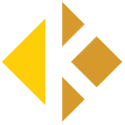

Sorry, the comment form is closed at this time.